Getting started with React Micro-Frontend and Webpack 5 Module Federation
In the article, we will straight-up dive into the technical implementation of the Micro-Frontend app using ReactJS and Webpack 5 Module Federation.
If you are not familiar with the concept of Micro-Frontend, do check out my previous post Micro-Frontend Architecture.
Overview of the Application
we will build a small application with a header and blog listing. the whole app will consist of three react applications.
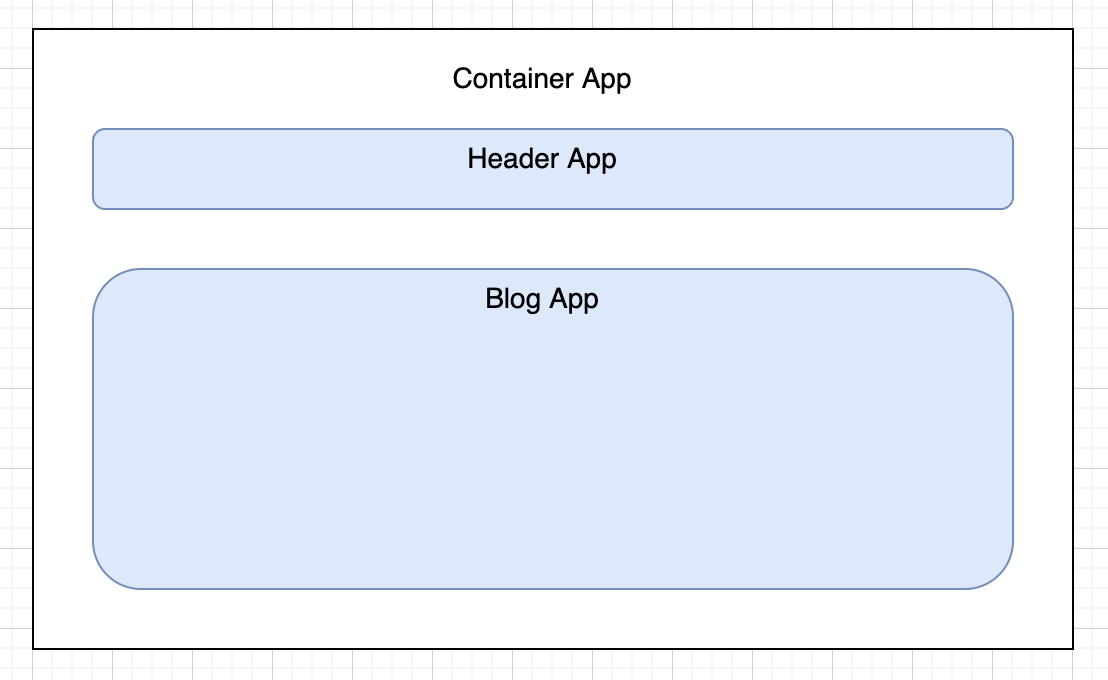
React Applications:-
- Container App (this will connect our other MFE apps).
- Header App (responsible for handling navigation).
- Blog App (responsible for listing blog posts).
Basic react setup with Webpack
Create a react app with CRA
npx create-react-app container
Go into the container directory and install webpack and other dependencies.
yarn add -D webpack webpack-cli webpack-dev-server
yarn add -D html-webpack-plugin
yarn add -D @babel/core babel-loader
yarn add -D @babel/preset-env @babel/preset-react
yarn add -D style-loader css-loader
replace all the content of public/index.html with the below content
<!DOCTYPE html> <html lang="en"> <head> <meta charset="utf-8" /> <meta name="description" content="Web site created using create-react-app" /> <title>container</title> </head> <body> <div id="root"></div> </body> </html>
Create a webpack.config.js file in the root of the container app and copy this config.
const HtmlWebpackPlugin = require('html-webpack-plugin'); module.exports = (env) => ({ mode: 'development', devServer: { port: 3000, // change the port for different apps historyApiFallback: true, }, module: { rules: [ { /* The following line to ask babel to compile any file with extension .js */ test: /\.js?$/, /* exclude node_modules directory from babel. Babel will not compile any files in this directory*/ exclude: /node_modules/, // To Use babel Loader loader: 'babel-loader', options: { presets: ['@babel/preset-env', ['@babel/preset-react', { runtime: 'automatic' }]], }, }, { test: /\.css$/i, use: ['style-loader', 'css-loader'], }, { test: /\.(png|svg|jpg|jpeg|gif|ico)$/, exclude: /node_modules/, use: ['file-loader?name=[name].[ext]'], // ?name=[name].[ext] is only necessary to preserve the original file name }, ], }, plugins: [ new HtmlWebpackPlugin({ template: './public/index.html', }), ], });
Replace the below scripts in package.json
"start": "webpack serve --open", "build": "webpack --config webpack.prod.js", "serve": "serve dist -p 3001", "clean": "rm -rf dist",
Let's start the server
yarn start
repeat the above steps for the Header and Blog app too.
change the root element of Header and Blog like below.
Header -> public/index.html
<!DOCTYPE html> <html lang="en"> <head> <meta charset="utf-8" /> <meta name="description" content="Web site created using create-react-app" /> <title>Header</title> </head> <body> <div id="header-app"></div> </body> </html>
Blog -> public/index.html
<!DOCTYPE html> <html lang="en"> <head> <meta charset="utf-8" /> <meta name="description" content="Web site created using create-react-app" /> <title>Blog</title> </head> <body> <div id="blog-app"></div> </body> </html>
All apps should have a default react app running on the specified ports.

Congrats first milestone completed.
Setting up Header MFE
create a file at location src/bootstrap.js and move all the contents of src/index.js to src/bootstrap.js.
bootstrap.js
import React from 'react'; import ReactDOM from 'react-dom/client'; import './index.css'; import App from './App'; const root = ReactDOM.createRoot(document.getElementById('root')); root.render( <React.StrictMode> <App /> </React.StrictMode> );
now replace the content of src/index.js with bellow content.
import('./bootstrap');
right now above two steps might look irrelevant but these are important, will tell you why later when we will expose our component through webpack module federation.
install react router
yarn add react-router-dom@6
now create a file at location src/components/Header/index.js
import React from 'react'; import { Link } from 'react-router-dom'; const Header = () => { return ( <div style={{ display: 'flex', alignItems: 'center', justifyContent: 'space-between', padding: '1rem' }}> <div>MFE Example</div> <ul style={{ display: 'flex', gap: '1rem', listStyle: 'none' }}> <li> <Link to='/'>Home</Link> </li> <li> <Link to='/blog'>blog</Link> </li> </ul> </div> ); }; export default Header;
we will need to import our Header component and render it in App.
make these changes in App.js
import './App.css'; import Header from './components/Header'; function App() { return <Header />; } export default App;
make the below changes to src/bootstrap.js so that we can render our MFE app from the container. We have a named export method called render which returns two methods i.e mount and unmount. render method takes the element to which we would want to render the application and env (environment) to determine the development and production env by doing this we will be able to use development server of Header in the container just by passing env as production.
we will come back to this file later while handling routing in the application.
import React from 'react'; import ReactDOM from 'react-dom/client'; import App from './App'; import { BrowserRouter } from 'react-router-dom'; const render = ({ element, env }) => { const root = ReactDOM.createRoot(element); const mount = () => { root.render( <React.StrictMode> <BrowserRouter> <App /> </BrowserRouter> </React.StrictMode> ); }; const unmount = () => { root.unmount(); }; return { mount, unmount }; }; const devElement = document.getElementById('header-app'); if (devElement) { const { mount, unmount } = render({ element: devElement, env: 'development' }); mount(); } export { render };
Setting up Module Federation plugin in Webpack config
make the below changes to webpack.config.js. This is to let webpack know what component we need to expose, here note name i.e header and exposed component name is Header is important as this should be used when we will connect our apps.
we can expose multiple components you just need to specify those in the plugin.
const ModuleFederationPlugin = require('webpack/lib/container/ModuleFederationPlugin'); const HtmlWebpackPlugin = require('html-webpack-plugin'); const deps = require('./package.json').dependencies; module.exports = (env) => ({ mode: 'development', devServer: { port: 3002, // change the port for different apps historyApiFallback: true, }, module: { rules: [ { /* The following line to ask babel to compile any file with extension .js */ test: /\.js?$/, /* exclude node_modules directory from babel. Babel will not compile any files in this directory*/ exclude: /node_modules/, // To Use babel Loader loader: 'babel-loader', options: { presets: ['@babel/preset-env', ['@babel/preset-react', { runtime: 'automatic' }]], }, }, { test: /\.css$/i, use: ['style-loader', 'css-loader'], }, { test: /\.(png|svg|jpg|jpeg|gif|ico)$/, exclude: /node_modules/, use: ['file-loader?name=[name].[ext]'], // ?name=[name].[ext] is only necessary to preserve the original file name }, ], }, plugins: [ new ModuleFederationPlugin({ name: 'header', filename: 'remoteEntry.js', exposes: { './Header': './src/App', }, shared: { ...deps, react: { singleton: true, eager: true, requiredVersion: deps.react }, 'react-dom': { singleton: true, eager: true, requiredVersion: deps['react-dom'], }, }, }), new HtmlWebpackPlugin({ template: './public/index.html', }), ], });
If you remember earlier we had moved all the content of index.js to bootstrap.js, this is because of the above configuration. we have set eager to true in the webpack module federation plugin this makes sure that react is available before any other code executes.
our container is also a react application, hence we would not want our application to load two copies of react. so we have set the singleton rule to true in the module federation plugin.
If we have done everything correctly then we should be able to see our header like this.

Setting up Blog MFE
most of the steps will be similar to what we had done for the Header MFE app.
change directory to Blog app
Let's move all the content of src/index.js to src/bootstrap.js.
Now, let's create a Blog component at src/components/Blog/index.js with the below contents
const POSTS = [ { id: 1, title: 'Post 1', desc: 'Lorem ipsum dolor sit amet consectetur adipisicing elit. Tempora deserunt aperiam expedita id ex eos reprehenderit esse non. Natus rem ex assumenda ullam! Accusamus libero voluptates repellendus, deleniti adipisci voluptatum.', }, { id: 2, title: 'Post 2', desc: 'Lorem, ipsum dolor sit amet consectetur adipisicing elit. Saepe nobis, necessitatibus provident veritatis in molestiae ullam eos et id excepturi quod dolore soluta error suscipit sit sint distinctio exercitationem incidunt?', }, { id: 3, title: 'Post 3', desc: 'Lorem ipsum dolor sit amet consectetur adipisicing elit. Accusantium facilis distinctio culpa explicabo minima deserunt nisi eius laudantium aperiam quas? Fugit, odio saepe officiis dolor facilis qui deleniti quibusdam debitis.', }, ]; const Blog = () => { return ( <div style={{ display: 'flex', gap: '1rem', padding: '1rem', }} > {POSTS.map(({ id, title, desc }) => ( <div key={id}> <div>{title}</div> <div>{desc}</div> </div> ))} </div> ); }; export default Blog;
we will have to connect this Blog component to the App. make the below changes to App.js
import './App.css'; import Blog from './components/Blog'; function App() { return <Blog />; } export default App;
Now let's make the below necessary changes to src/bootstrap.js so that we can render the Blog app in the container.
import React from 'react'; import ReactDOM from 'react-dom/client'; import App from './App'; import { BrowserRouter } from 'react-router-dom'; const render = ({ element, env }) => { const root = ReactDOM.createRoot(element); const mount = () => { root.render( <React.StrictMode> <BrowserRouter> <App /> </BrowserRouter> </React.StrictMode> ); }; const unmount = () => { root.unmount(); }; return { mount, unmount }; }; const devElement = document.getElementById('header-app'); if (devElement) { const { mount, unmount } = render({ element: devElement, env: 'development' }); mount(); } export { render };
Setting up Module Federation plugin in Webpack config for the Blog app
now let's expose our app through Webpack module federation.
webpack.config.js
const ModuleFederationPlugin = require('webpack/lib/container/ModuleFederationPlugin'); const HtmlWebpackPlugin = require('html-webpack-plugin'); const deps = require('./package.json').dependencies; module.exports = (env) => ({ mode: 'development', devServer: { port: 3001, // change the port for different apps historyApiFallback: true, }, module: { rules: [ { /* The following line to ask babel to compile any file with extension .js */ test: /\.js?$/, /* exclude node_modules directory from babel. Babel will not compile any files in this directory*/ exclude: /node_modules/, // To Use babel Loader loader: 'babel-loader', options: { presets: ['@babel/preset-env', ['@babel/preset-react', { runtime: 'automatic' }]], }, }, { test: /\.css$/i, use: ['style-loader', 'css-loader'], }, { test: /\.(png|svg|jpg|jpeg|gif|ico)$/, exclude: /node_modules/, use: ['file-loader?name=[name].[ext]'], // ?name=[name].[ext] is only necessary to preserve the original file name }, ], }, plugins: [ new ModuleFederationPlugin({ name: 'blog', filename: 'remoteEntry.js', exposes: { './Blog': './src/bootstrap', }, shared: { ...deps, react: { singleton: true, eager: true, requiredVersion: deps.react }, 'react-dom': { singleton: true, eager: true, requiredVersion: deps['react-dom'], }, }, }), new HtmlWebpackPlugin({ template: './public/index.html', }), ], });
If everything goes right then Blog app will look like this.
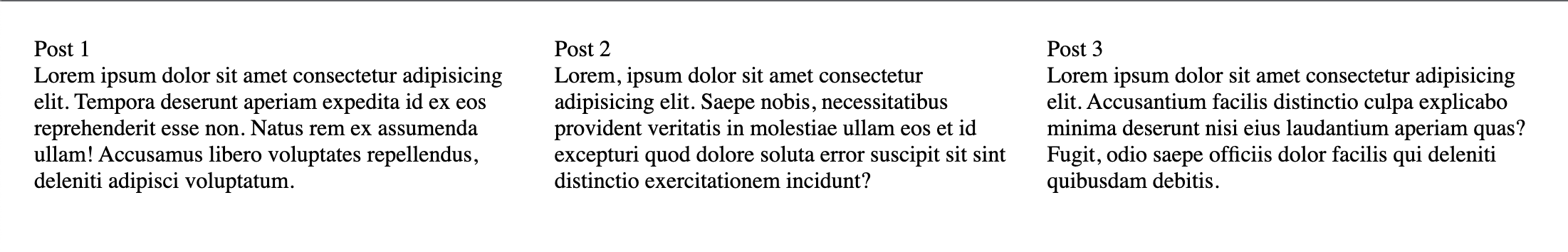
Connecting MFEs with container
note: In StrictMode, starting from React 18, in development mode, the effects will be mounted, unmounted, and mounted again. to avoid any issues remove the strict tag from bootstrap.js
Setting up Module Federation plugin in container
let's add the remote URL of our MFE apps in the webpack config
note: the key name of the remote should be the same as the name specified in the MFE app.
webpack.config.js
const HtmlWebpackPlugin = require('html-webpack-plugin'); const ModuleFederationPlugin = require('webpack/lib/container/ModuleFederationPlugin'); const deps = require('./package.json').dependencies; module.exports = (env) => ({ mode: 'development', devServer: { port: 3000, historyApiFallback: true, }, module: { rules: [ { /* The following line to ask babel to compile any file with extension .js */ test: /\.js?$/, /* exclude node_modules directory from babel. Babel will not compile any files in this directory*/ exclude: /node_modules/, // To Use babel Loader loader: 'babel-loader', options: { presets: ['@babel/preset-env', ['@babel/preset-react', { runtime: 'automatic' }]], }, }, { test: /\.css$/i, use: ['style-loader', 'css-loader'], }, { test: /\.(png|svg|jpg|jpeg|gif|ico)$/, exclude: /node_modules/, use: ['file-loader?name=[name].[ext]'], // ?name=[name].[ext] is only necessary to preserve the original file name }, ], }, plugins: [ new ModuleFederationPlugin({ name: 'container', remotes: { blog: 'blog@http://localhost:3001/remoteEntry.js', header: 'header@http://localhost:3002/remoteEntry.js', }, shared: { ...deps, react: { singleton: true, eager: true, requiredVersion: deps.react }, 'react-dom': { singleton: true, eager: true, requiredVersion: deps['react-dom'], }, }, }), new HtmlWebpackPlugin({ template: './public/index.html', }), ], });
now move all the content of src/index.js to src/bootstrap.js.
and add the below content to src/index.js
import('./bootstrap');
Connecting Header app
create a file at location src/components/Header/index.js in the container, and put the following content in it.
import React, { useEffect, useRef } from 'react'; import { render } from 'header/Header'; const Header = () => { const ref = useRef(); useEffect(() => { const { mount, unmount } = render({ element: ref.current, env: 'development' }); mount(); return () => { unmount(); }; }); return <div ref={ref} />; }; export default Header;
install react router
yarn add react-router-dom@6
Adding Header component to the container app.
App.js
import './App.css'; import Header from './components/Header'; function App() { return ( <div className='App'> <Header /> Container Home </div> ); } export default App;
adding router to container
bootstrap.js
import React, { Suspense } from 'react'; import ReactDOM from 'react-dom/client'; import { BrowserRouter, Route, Routes } from 'react-router-dom'; import App from './App'; const root = ReactDOM.createRoot(document.getElementById('root')); root.render( <Suspense fallback={<div>Loading</div>}> <BrowserRouter> <Routes> <Route path='/' element={<App />} /> </Routes> </BrowserRouter> </Suspense> );
if everything goes right we should be able to see this
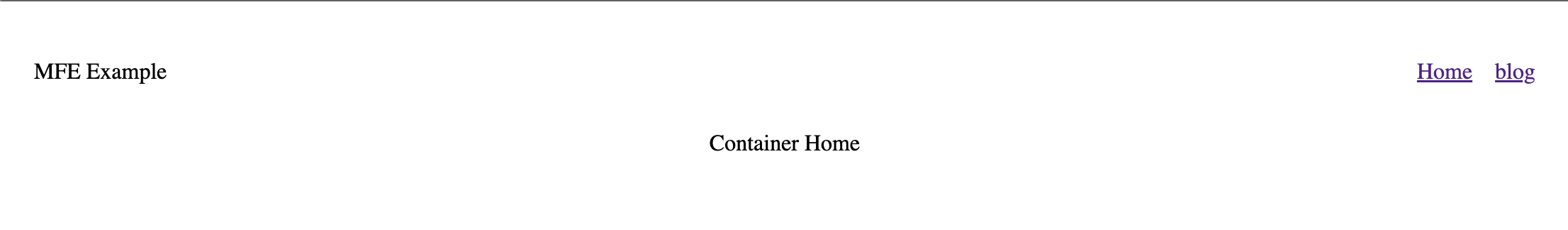
Connecting Blog app
create a file at location src/components/Blog/BlogMFE.js in the container, and put the following content in it.
import { useEffect, useRef } from 'react'; import { render } from 'blog/Blog'; const BlogMFE = () => { const ref = useRef(); useEffect(() => { const { mount, unmount } = render({ element: ref.current, env: 'development', }); mount(); return () => { unmount(); }; }, []); return <div ref={ref} />; }; export default BlogMFE;
now create a file at location src/components/Blog/index.js in the container, and put the following content in it.
import Header from '../Header'; import BlogMFE from './BlogMFE'; const Blog = () => { return ( <div> <Header /> <BlogMFE /> </div> ); }; export default Blog;
adding blog routes to bootstrap.js
import React, { Suspense } from 'react'; import ReactDOM from 'react-dom/client'; import { BrowserRouter, Route, Routes } from 'react-router-dom'; import App from './App'; import Blog from './components/Blog'; const root = ReactDOM.createRoot(document.getElementById('root')); root.render( <Suspense fallback={<div>Loading</div>}> <BrowserRouter> <Routes> <Route path='/' element={<App />} /> <Route path='/blog' element={<Blog />} /> </Routes> </BrowserRouter> </Suspense> );
now let's go to the /blog route, we should be able to see this.
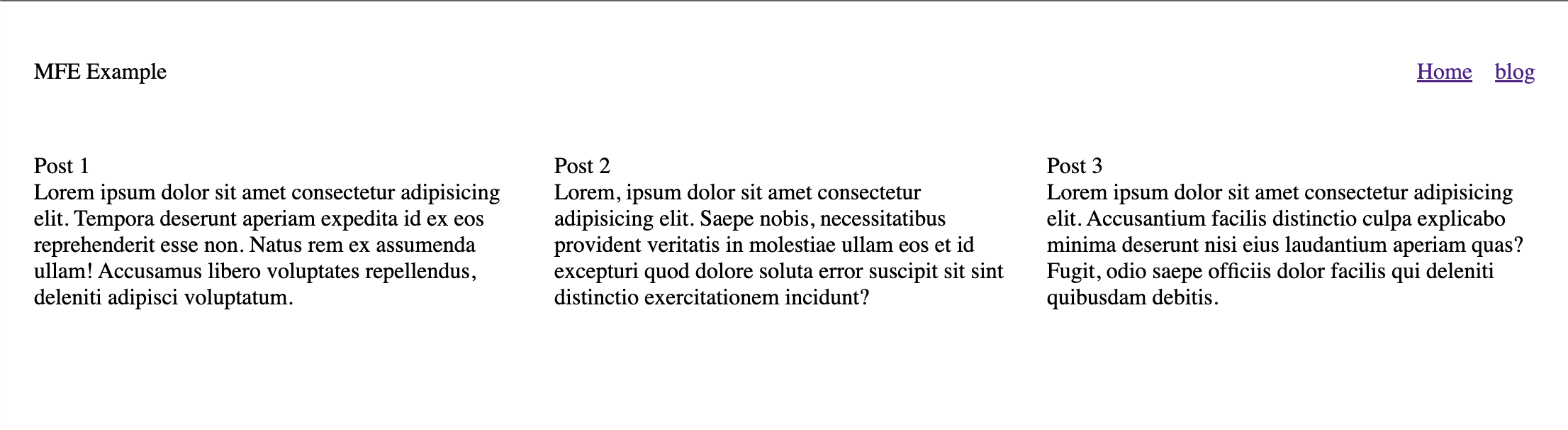
At this point you might notice that navigation in the header is not working as expected, so the thing we currently have two instances of browser router in our application and route change in Header MFE is not reflected in the Container app. To fix this we will need some additional configuration so that our MFE can communicate with each other when there is a route change.
I will cover this in the next article.
Thanks for reading!!!